Rolos Platform: User Guide
Creating Jupyter Notebooks
To be able to publish your articles on the Rolos Platform, you need to prepare .ipynb files that are sources for HTML publications.

|
Make sure to commit the last version of the source file to the cloud project repository. See Committing changes to the repository. |
You can either upload a prepared file from your local storage or create a file in your VS Code desk. To create an .ipynb publication file:
- In the My desk menu of your project, click New file.
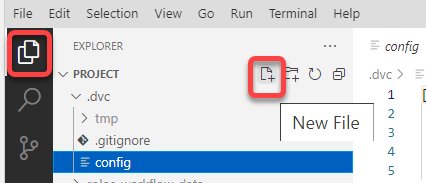
- Specify the file name with the .ipynb extension.
Now you can add contents to your Jupyter Notebook.