Rolos Platform: User Guide
Creating publications from Jupyter Notebooks
To be able to publish an article with your survey, you need to convert a .ipynb source file into an HTML. That is, to create a publication.

|
Files must be commited to the cloud repository so that all project users could see them and use as sources for publications. |
To do this:
- In My projects, click the name of a project you need.
- In the project you selected, switch to the Publications tab.
- Click the plus sign
.
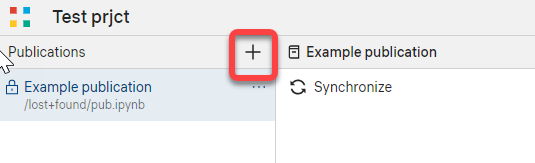
A dialog with the list of .ipynb files will open.
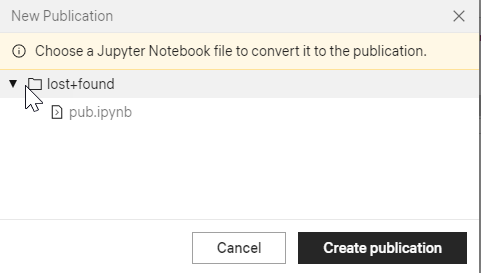
- Select a source .ipynb file for your publication and click Create publication. The article preview will be displayed on the main pane.
You can also add attachments to your publications, for example, raw data, scripts to use and so on.