Rolos Platform: User Guide
Updating published articles
You might need to modify the contents of an article that has already been published. To do this:
- In My projects, click the name of a project you need.
- In the project, switch to the Publications tab.
- In the publications list, find the required publication.
- Click the more icon
to open the context menu.
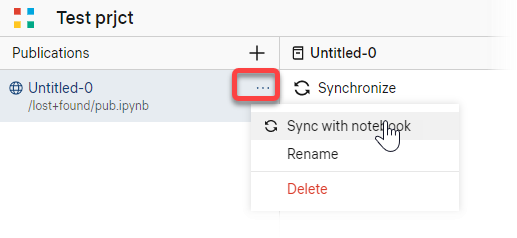
- Click Sync with notebook to apply changes from the source Jupyter Notebook file.
- Click Synchronize in the publication preview pane. The published article will be updated according the publication draft updates.