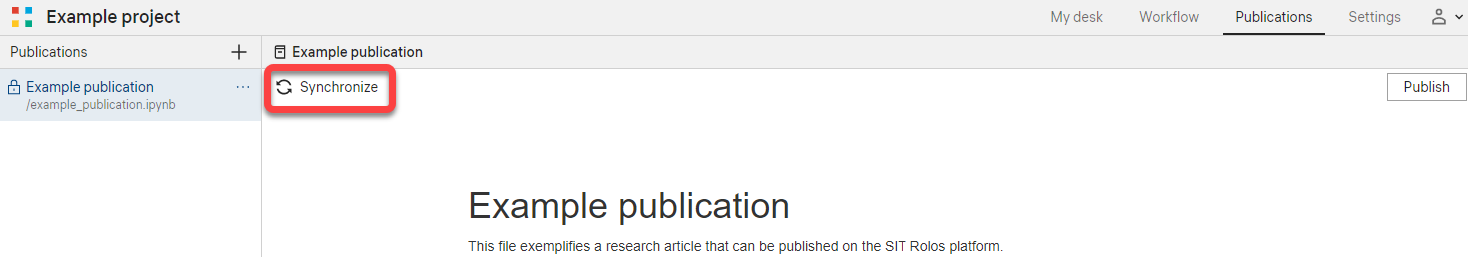Rolos Platform: User Guide
Synchronizing publications content
If you modify an .ipynb file that is a source for an existing publication, you can synchronize the contents of the published file. To do this:
- In My projects, click the name of a project you need.
- In the project, switch to the Publications tab.
- In the publications list on the left, click the required publication.
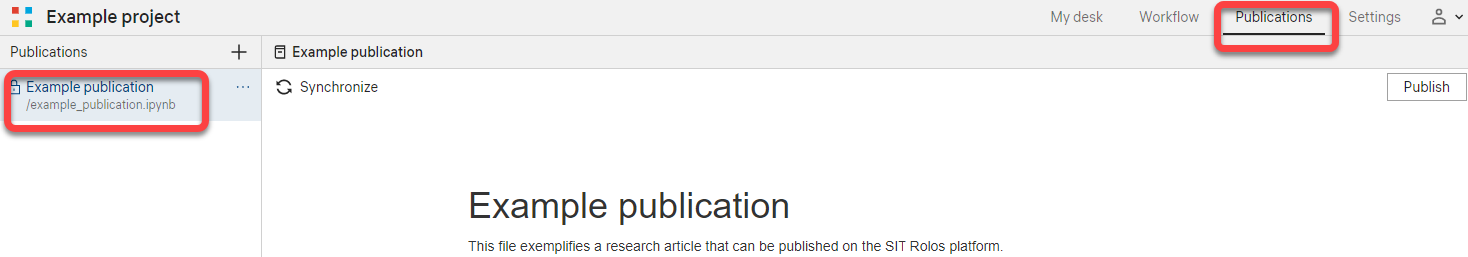
- Click Synchronize. Wait till the publication content is renewed.