Rolos Platform: User Guide
Adding collaborators
A collaborator is your peer scientist or subordinate who works on the same project and who needs access to the project data and environment. To add a collaborator to your project:
- In My projects, click the name of a project you need.
- In the project you selected, switch to Settings > Team.
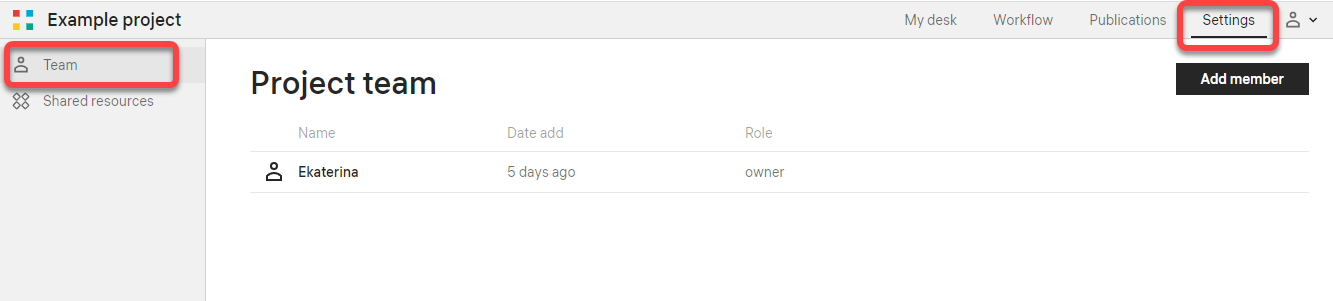
- Click Add member.
- Type the collaborator email address and click Add. The person will be added to the Project team list.

|
The person you add must be registered in the Rolos Platform. To get registered, a person needs to create an account in Rolos Platform and confirm it by the link sent to their email address. |