To save a particular version of a project:
- In My projects, click the name of a project you need.
- Next to the project name, click the versions icon
 . The context menu will open.
. The context menu will open. - In the menu, click Save current version.
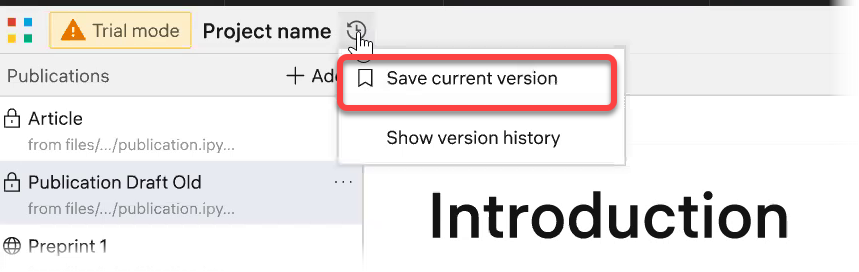
- Enter the version name and comment and click Save version.
Prev Next