Rolos Platform: User Guide
Deleting articles
To delete a publication with an article:
- In My projects, click the name of a project you need.
- In the project you selected, switch to the Publications tab.
- In the publications list, open the context menu
of the required publication.
- Click Delete.
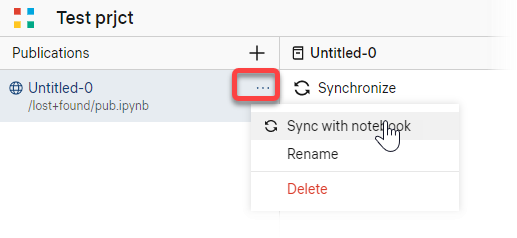
- Confirm the publication deletion. The publication is deleted from the Publications section, as well as from the public access URL. Its URL is free now.