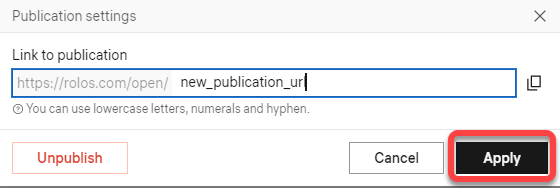Rolos Platform: User Guide
Changing URLs of published articles
You can change the URL of a published article. To do this:
- In My projects, click the name of a project you need.
- In the project, switch to the Publications tab.
- In the publications list, click the required publication.
- In the content pane, click the gear icon
.
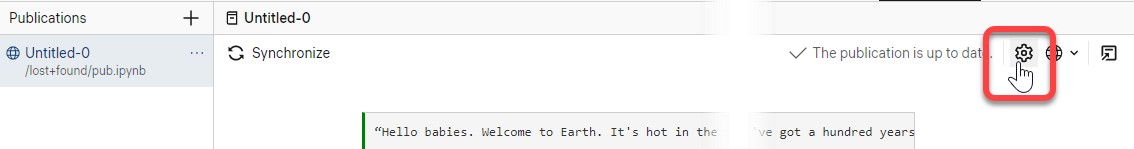
- Specify the new URL and click Apply.